Cable TV Support
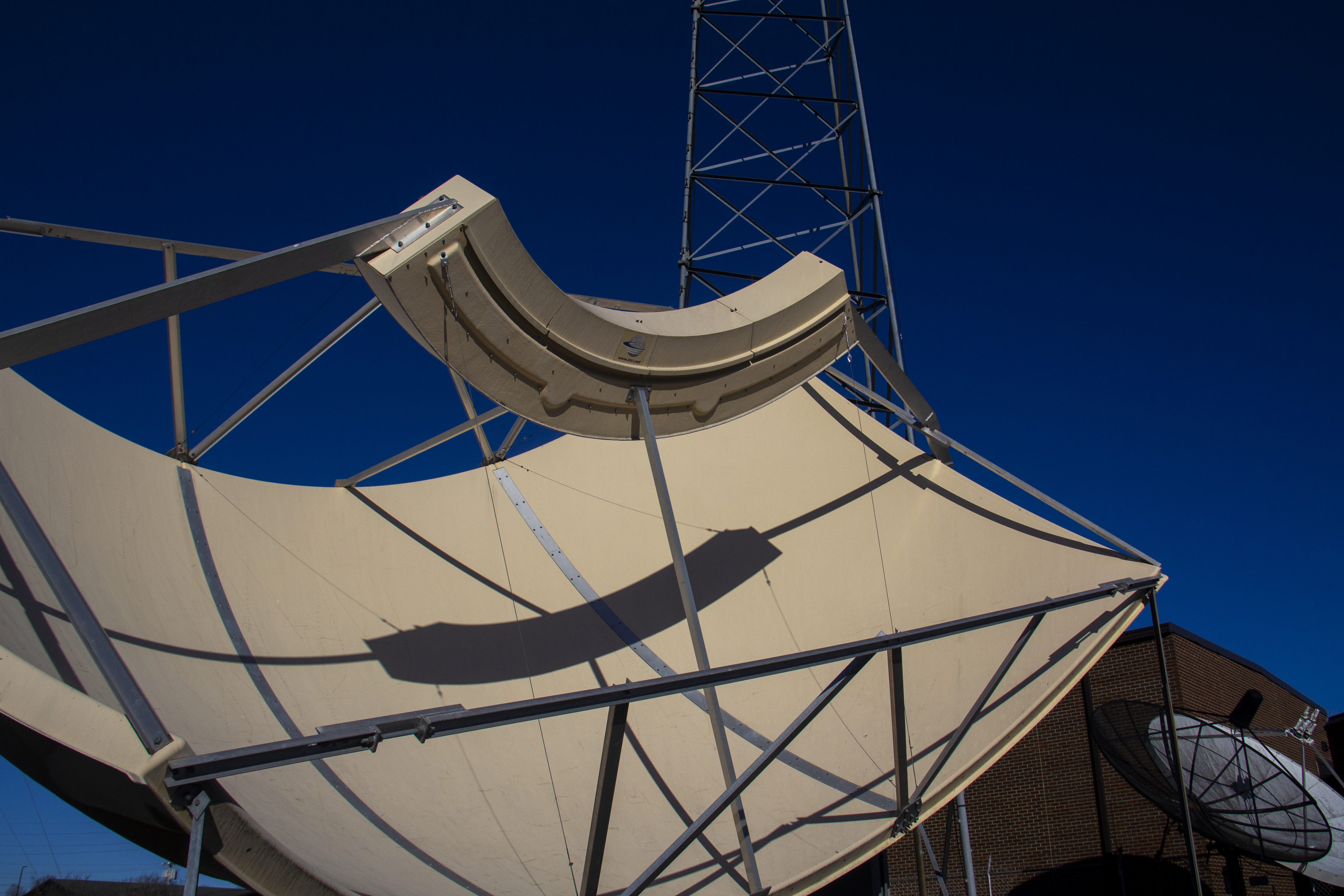
New Glasgow EPB Broadband Rates to take effect November 1st
On August 27, 2024, the Glasgow Electric Plant Board of Directors unanimously voted in favor of a new broadband service rate schedule effective November 1st, 2024. The change in cable-only
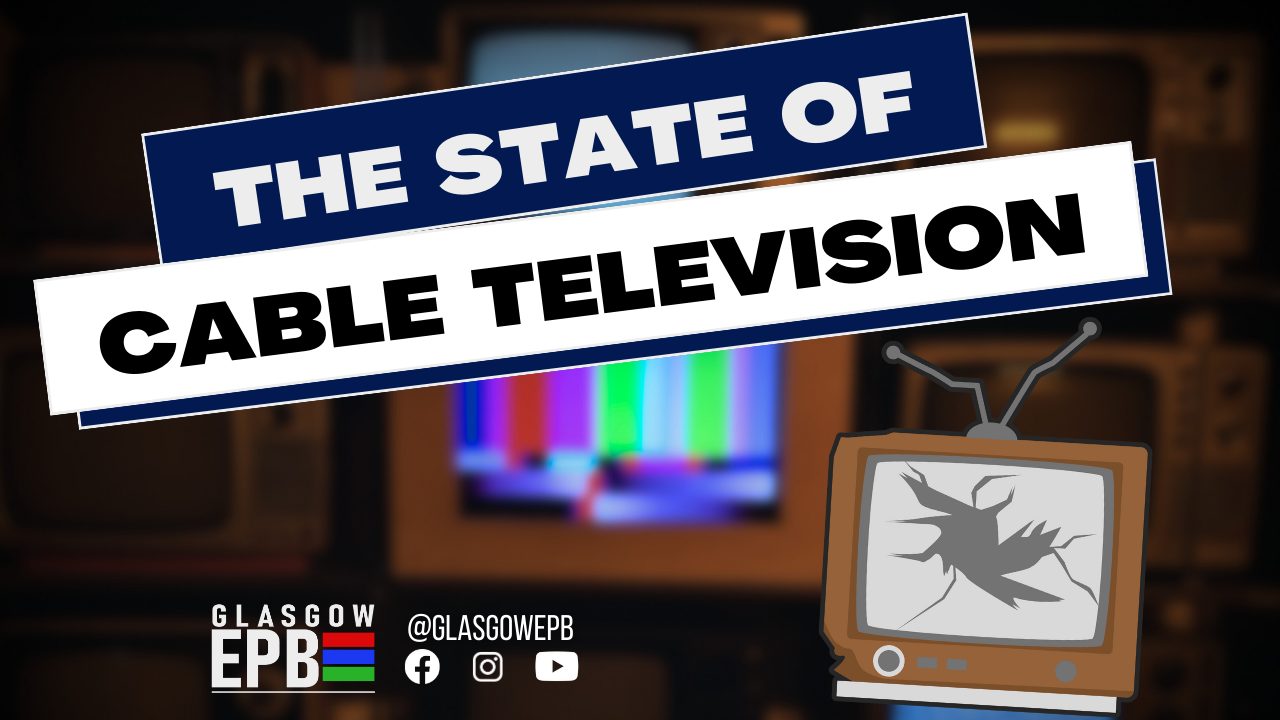
The State of Cable Television: A Changing Landscape
Cable television, once the cornerstone of home entertainment, is experiencing a notable decline. The industry, which saw its golden age in the 1990s and throughout the early years of the

Cracked Streaming Devices: Too Good To Be True?
Over the past several years, the trend of purchasing streaming devices (e.g. Amazon Firestick) that are “jailbroken”, a term used to describe the process of removing software restrictions that prevent

Roku TV Update: Software Update Causing Global Cable Outage
UPDATE 3 PM CDT – After the rollout of a software update yesterday at approximately 6 PM CDT, devices that utilize the Roku TV software began experiencing an issue where
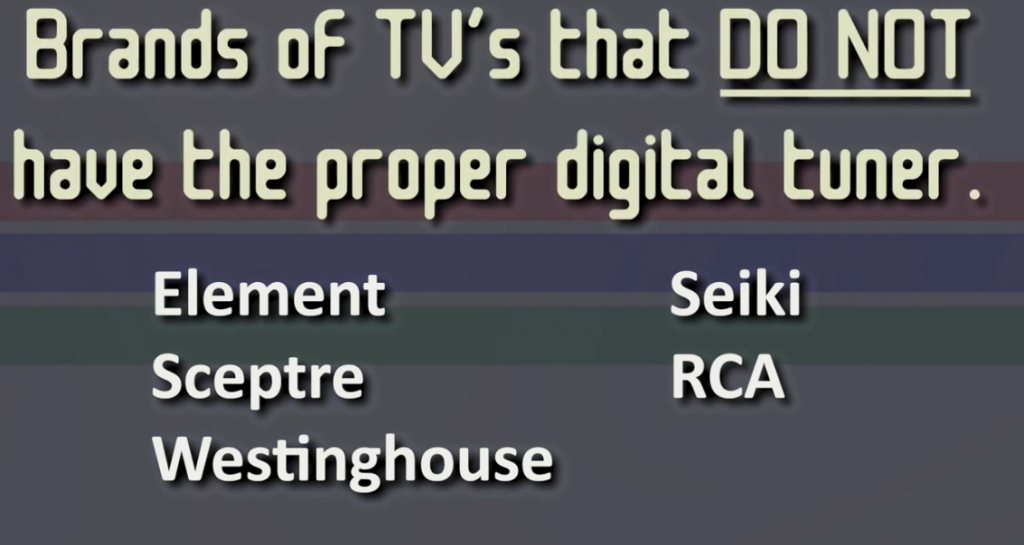
TV Buyers Guide for Glasgow EPB Cable Customers
GEPB Cable TV Expert Cody Meek discusses some helpful tips for purchasing a TV as a GEPB Cable Customer in this TV buyers guide.
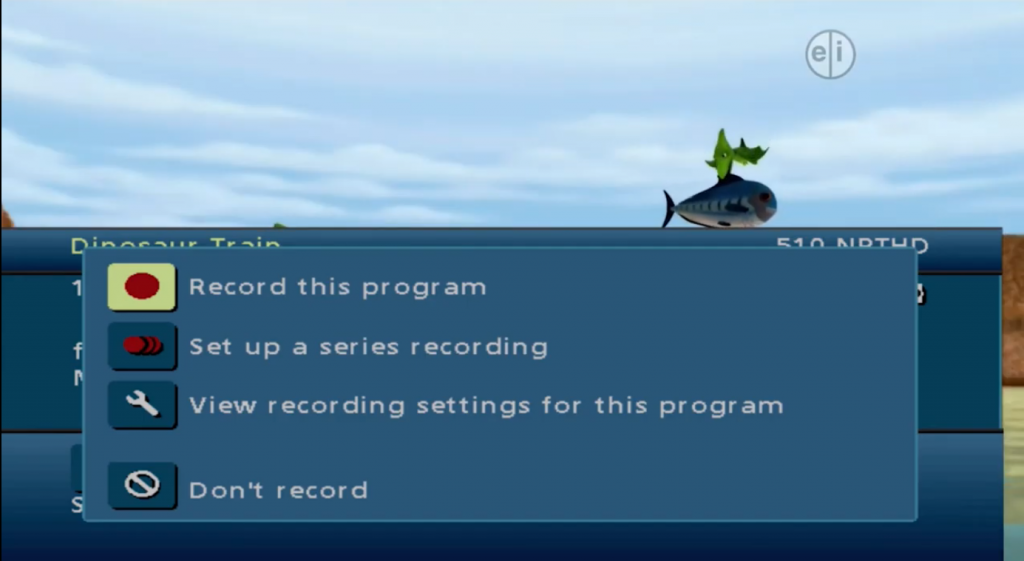
Using DVR/Program Search Functions with Digital Cable Menu
Other Program Airings Guide Double press the “INFO” button on your cable TV remote. Key over and press “OK/SEL” on the tab with a clock icon. This will show the time and
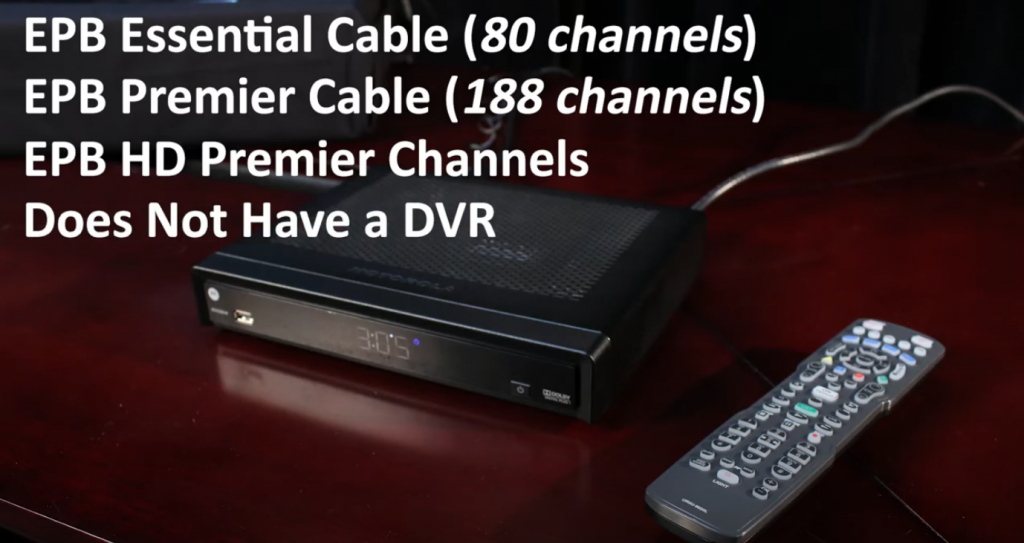
Proper Setup and Troubleshooting Guide for Digital Cable Box (DCX3200 Model)
Watch this useful guide for proper setup and simple issue troubleshooting for your Digital Cable Box (Motorola DCX3200 model).

Proper Setup and Troubleshooting Guide for DTA Basic Cable Box
Watch this useful guide for proper setup and simple issue troubleshooting for your DTA Basic Cable Box!
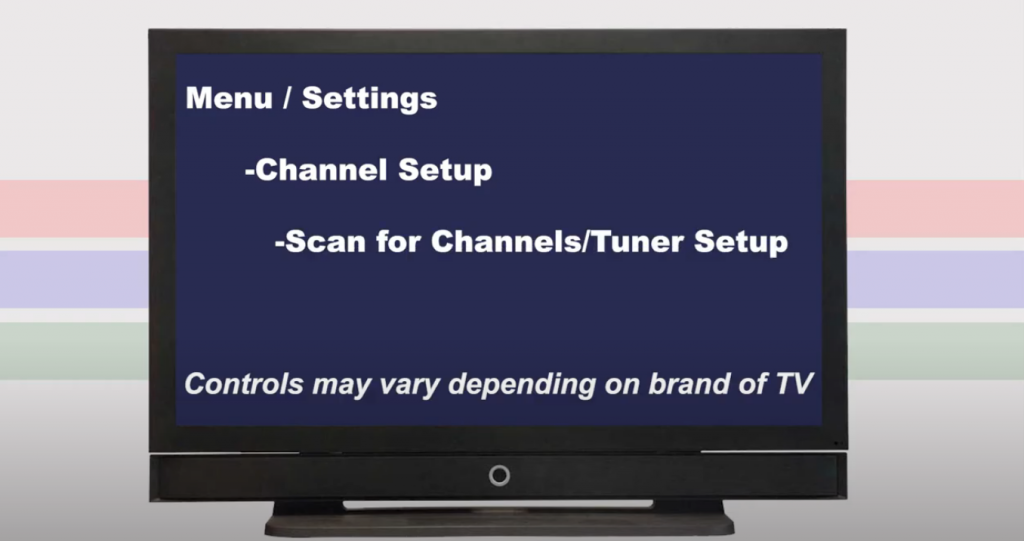
Scanning for Cable Channels/Proper Cable TV Setup
Performing a Channel Scan Guide: Verify you have a secure and working coaxial cable connection from your cable outlet to the coax cable input on your TV. Access the menu

Accessing GEPB Digital Cable Box Settings
Guide to access GEPB digital cable box settings: Turn only the cable box off (CBL then power button on remote) Press the menu button You should now see a white

